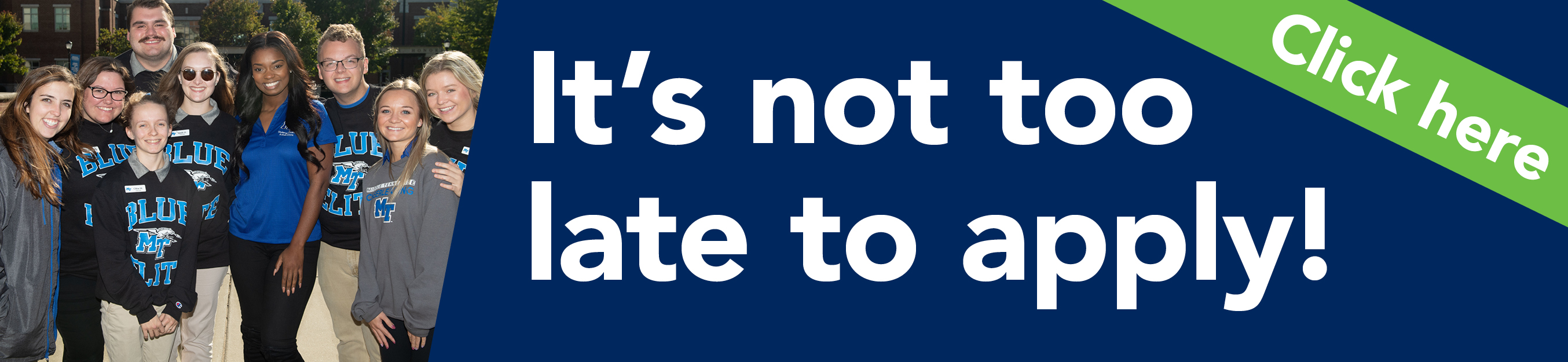Audio Production
Learn to create and thrive in diverse audio areas. Unique electives, expert faculty, and hands-on experience.
Audio Production, B.S.
As one of the most established programs of its kind in the country, the MTSU Audio Production is housed in one of the most established departments of its kind in the country and offers students with and without musical backgrounds the environment to learn, develop, create, and thrive across multiple areas of audio.
Its unique placement allows Audio Production students to acquire extensive insight and depth through electives covering topics such as music recording and mixing, mastering, electronic music production, sound reinforcement (live sound), sound for a picture (TV, film, etc.), sound design, immersive audio, and broadcast audio. Students are taught by internationally recognized, award-winning faculty in highly equipped studios and labs and are encouraged to take advantage of our internship opportunities.
If you live in one of these states: AL AR DE GA KY LA MD MS OK SC VA; you may be able to attend MTSU at in-state rates under the Academic Common Market program.
News Briefs

Study in World-Class Facilities
The state-of-the-art teaching and production facilities housed within MTSU's Department of Recording Industry are the result of input from industry professionals, award-winning acoustic design consultants, faculty, alumni, and students. Facilities include two large music recording studios (A & B), three smaller recording studios (C, D & E), an audio post-production studio, a mastering lab, a 12-seat electronic music lab, a 16-seat digital audio workstation lab, a mixing lab, a "catch all" audio editing lab, and a live sound "café". From large format recording and mixing consoles to control surfaces to leading-edge outboard gear, controllers, audio software and sample libraries, our facilities and resources allow students to apply fundamentals, principles and techniques without limitation.

Hands-On Learning
With over a dozen Audio Production faculty members providing a healthy mix of theory and application, our curriculum and electives allow students to really "dig deep" into areas of interest such as music recording and mixing, sound reinforcement, sound for picture, and electronic music production. To see this in practice, look no further than sound reinforcement specialist Professor Frank Baird. Frank, who has toured with the likes of Elton John and Madonna, requires his sound reinforcement (SR) students to put all of the lectures and readings they cover into practice multiple times a semester. Be it SR for the Friday evening performances in the Cyber Café, SR for campus musical guests, or the multi-department collaborative "End of the Semester Show," Professor Baird's students are applying what they're learning live in front of an audience.
News Briefs
Study in World-Class Facilities

The state-of-the-art teaching and production facilities housed within MTSU's Department of Recording Industry are the result of input from industry professionals, award-winning acoustic design consultants, faculty, alumni, and students. Facilities include two large music recording studios (A & B), three smaller recording studios (C, D & E), an audio post-production studio, a mastering lab, a 12-seat electronic music lab, a 16-seat digital audio workstation lab, a mixing lab, a "catch all" audio editing lab, and a live sound "café". From large format recording and mixing consoles to control surfaces to leading-edge outboard gear, controllers, audio software and sample libraries, our facilities and resources allow students to apply fundamentals, principles and techniques without limitation.
Hands-On Learning

With over a dozen Audio Production faculty members providing a healthy mix of theory and application, our curriculum and electives allow students to really "dig deep" into areas of interest such as music recording and mixing, sound reinforcement, sound for picture, and electronic music production. To see this in practice, look no further than sound reinforcement specialist Professor Frank Baird. Frank, who has toured with the likes of Elton John and Madonna, requires his sound reinforcement (SR) students to put all of the lectures and readings they cover into practice multiple times a semester. Be it SR for the Friday evening performances in the Cyber Café, SR for campus musical guests, or the multi-department collaborative "End of the Semester Show," Professor Baird's students are applying what they're learning live in front of an audience.
Related Media

Created with input from music industry professionals and the leading industry associations, MTSU's innovative Recording Industry curriculum is a cutting-edge program that helps blaze a tailor-made path for its students into any of the many rewarding careers of Tennessee's robust music industries. Examples include:
- Acoustician
- Audio Editor
- Audio Stage Technician
- Forensics Media Consultant
- Live Sound Engineer
- Mastering Engineer
- Mix Engineer
- Producer
- Recording Engineer
- Studio Designer
- Studio Manager
Employers of MTSU alumni include
- A.G.E. Post
- Automated Processes, Inc
- Avid
- CMT
- Cognitech
- DFA Solutions
- Eight Day Sound
- Elite Multimedia
- Gaither Studios
- Masterdisk
- Mobile Recording LA
- Nashville Symphony
- RFD-TV
- Stillbrook Studios
- Tennessee Theater
- The Audio Distillery



Audio Production Technology Requirements
Computer and Software
Students in our program are required to have a computer and Avid Pro Tools softare. Our college uses Apple Macintosh computers, with students being encouraged to do the same. An Apple MacBook Pro laptop is strongly encouraged.
Given that Avid’s Pro Tools audio software is the professional digital audio workstation (DAW) standard, laptops and computers must meet Avid’s specifications. We use the most recent Pro Tools version based on the year of the Fall semester (e.g., Pro Tools 2019 for academic year 2019-2020, Pro Tools 2020 for academic year 2020-2021). While versions are generally compatible, students are encouraged to use the same version as features may vary from year-to-year and compatibility issues may arise when transferring work between different versions.
While we strongly encourage a MacBook Pro laptop, it is possible that students can use other computers as long as they meet the standards listed below. We are, unfortunately, unable to support or assist with installation or compatibility issues. Specifications and a list of compatible computers can be found on Avid’s site.
Computers do NOT need to meet the enhanced specifications for “Pro Tools HD” or “Pro Tools Ultimate” (e.g., don’t worry about the “PCIe slot” requirement). “Pro Tools Standard” or just simply “Pro Tools” (not “Pro Tools Free” or “Pro Tools First”) is the version students will be using on their computers. Note that computers do not need to be the most recent model as the software is often still compatible and fully operational with older computers.
Computer internal SSD hard drive storage size should be a minimum of 128 GB. 256 GB is better, but 512 GB is probably unnecessary given the cost difference since students can easily purchase an external hard drive for a fraction of the cost (while providing increased flexibility).
*Avid Pro Tools software is available for a $100 per year subscription using educational pricing through Avid or Avid resellers. This subscription includes continuous updates. Students can also purchase an iLok (software licensing USB dongle) or have software validated through continuous internet connection (free). The earliest course students will use the software is RIM 3300 “Digital Audio Technology,” though they could use it to assist with topics in RIM 3010 “Audio Fundamentals.”
Additional Hardware
External hard drives should be Macintosh-formatted or Macintosh-compatible if using a PC (through programs such as MacDrive).
External audio interfaces (such as those by Avid, Focusrite, Universal Audio, etc.) are not required, though students may desire to have input and output options different than those standard on a computer.
Headphones
For many students, a set of "pro-level," durable, high quality headphones is one of their first significant investments toward a personal studio/signal chain (outside of a computer). It makes sense to acquire quality monitoring tools early so that you can reliably and consistently evaluate sound, including your own projects and commercial reference recordings, as your skills and tools increase. It's hard to assess the differences between various other components that are upstream in your signal chain without good monitoring at the downstream end!
One model of headphones that we've traditionally favored/recommended is the Sennheiser HD 650, an "open" style design that offers very low distortion, good frequency response and dynamics but very little sound isolation. Similarly, the Sennheiser HD 600 is an excellent open-style headphone with a very neutral, transparent character and comfortable circumaural fit, as is the Sennheiser HD 660. Audio Technica ATH-M70x is also a popular open-style headphone. For the post-candidacy class RIM 4440 “Critical Listening,” it is preferred that you have one of the open-back suggestions.
If you are getting your first set of high-quality headphones, you should consider how and where you intend to use them - not just in class but also outside of class. Open-back headphones may be excellent for studio and controlled environment monitoring but are a poor choice for live sound or location sound, for instance. While potentially subject to more tonal variation and distortions as a function of both fit and design, a "closed" or "semi-open" design may be preferred for overdubbing and listening in noisier environments. Good examples in this category include the Beyerdynamic DT 770 PRO (32 Ohm version preferred), AKG K240-MkII, and Ultrasone Proline 750.
While fashionable, be certain not to use earbuds, noise-cancelling headphones, or bass-enhanced headphones (such as those from Sony and most Beats) as the tonal colorations of these greatly skew your ability to accurately hear the audio being presented.

CONTACT US

Please fill in the form below and we will contact you very soon