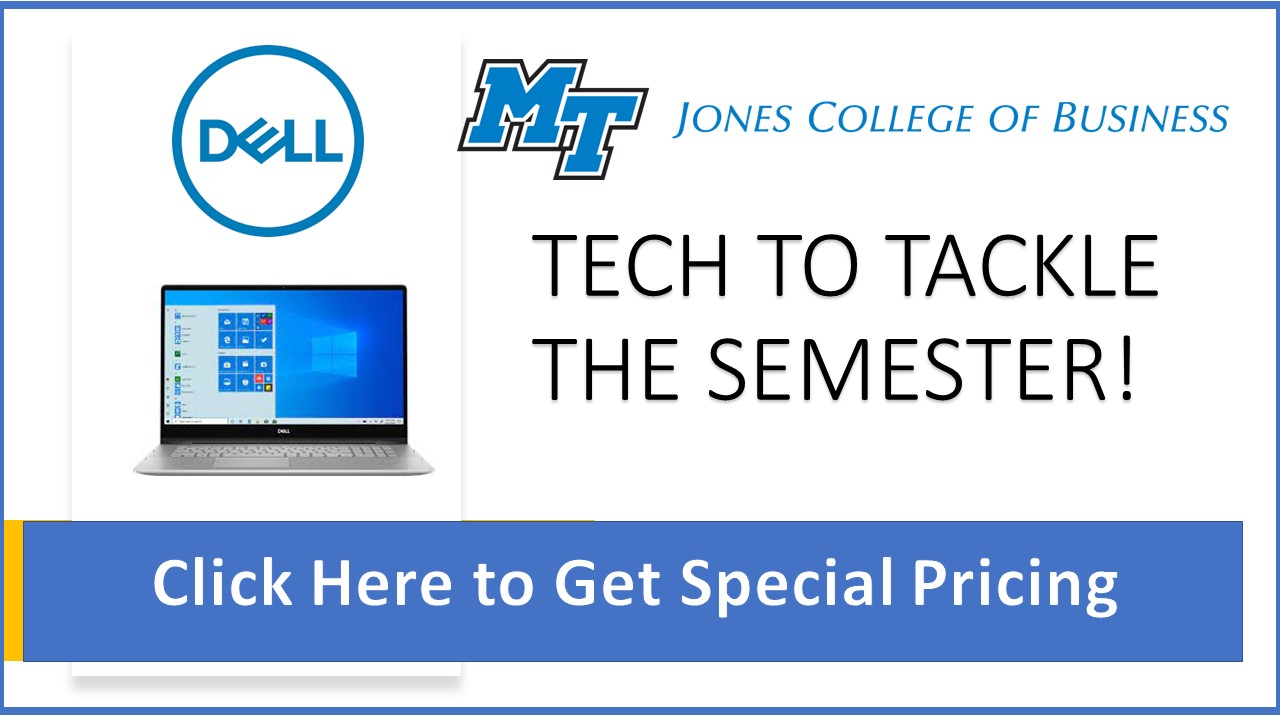Xming: Application Support
XMING does not support Matlab
Symptom: When in XMING, you run matlab and you get the matlab console but when you type something
in the console, if you press enter or backspace the application does not do anything.
Solution: Make sure that the NUM LOCK key is not On.
Task Manager does not run on Student's computers
Symptom: Student computers can run Task Manage when pressing Ctrl-Alt-Del.
Solution: LanSchool Teacher station must uncheck setting to "Prevent Student Computers to run Task Manager".
Problems with Secure USB Jump Drives in Lab Computers
Symptom: Using "secure" USB jump drives in lab computers may cause problems. Usually, this is due to the fact that some secure USB jump drivers require administrator privileges to install on the computer. This is a known problem with certain brands of USB jump drives (Lexar is known for this problem)
Solution: If you have this problem, you have two options:- Try using the Adaptive technology computers (LU130 and LU131), if not in use.
- If you are still having problems using the drive, ask the lab assistant to copy the files to the S-DRIVE using one of the lab assistant computers.
- Finally, you could go to this website to try a work around.
How to Print a Minitab Graphic
Symptom: When the user creates a Minitab graph, the graph cannot be printed using the Print Graph option of the Minitab Menu Bar. Minitab will generate a Windows error message with two options: close or ignore.
Solution: The most important recommendation is to SAVE the data in Minitab frequently. To print the graph follow the steps outlined below:
- Plot the graph you need.
- Select the Graph window and click on Edit | Copy Graph.
- Go to Start | Programs | and select MS PowerPoint.
- In MS PowerPoint, open a "Blank presentation", in the "New slide" window, pick the "Blank" page.
- Select Edit | Paste to copy the graph to the blank page.
- If desired, stretch the graph from any corner to make it bigger.
- Print the graph from the MS PowerPoint document using File | Print
Quick Links
| D2L |
| Device Request |
| Room Request |
| Team Room Request |
| Esports Gaming Lab |
| Panopto |
| One Button Studio+ |
| Qualtrics |
| WRDS |
| Capital IQ |
| Grammarly |
| AI Resources |
| JCB Tech Tips |
| JCB Studio (S278) |
| Clickers (TurningPoint) |
| Kubi Robot |
| Office 365 (MTSU) |
| OneDrive (MTSU) |
| MT Apps (MTSU) |
| Linkedin Learning (MTSU) |
| Zoom (MTSU) |