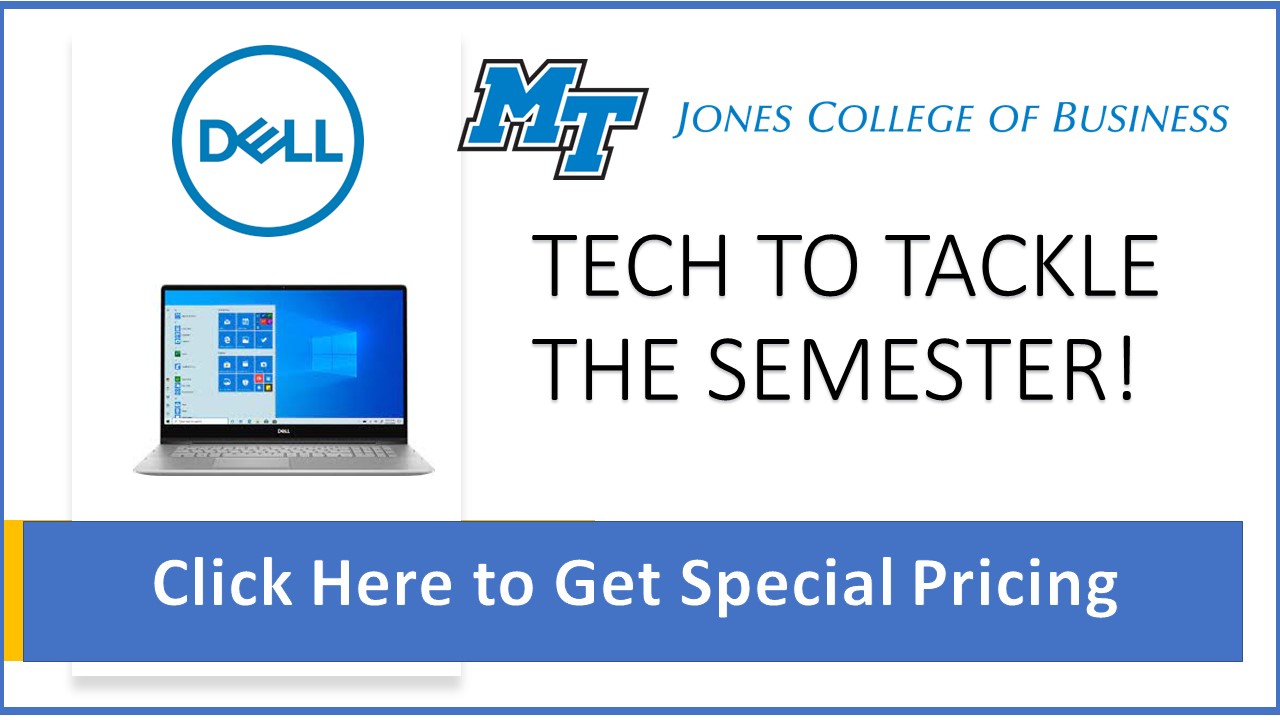Jones College of Business IT Services
NewsBytes Fall 2024
GRAMMARLY @ MTSU
MTSU is excited to announce that, starting this fall semester, Grammarly is available, at no cost, for all students, faculty, and staff. This is an opportunity to take advantage of this sophisticated AIpowered assistant to enhance and
power-up your written communication skills.
FACULTY DESKTOP REPLACEMENT
During the spring and summer, we’ve been busy upgrading, and replacing many faculty and staff computers. We’re down to our last few devices and are eager to complete these upgrades. Do not miss your chance to get your new computer. Please click on this link to set an appointment at your earliest convenience.
AI LUNCH & LEARN EVENT
This fall, we will host a Lunch and Learn event for our faculty and staff, and this year’s focus will be on the integration of AI in academia. The event will explore AI tools and examples of how to integrate them into the curriculum. Several Jones College of Business professors will showcase how they are using AI-powered tools in their courses and
teaching practices. This will be a valuable opportunity for faculty to share their experiences, collaborate, and brainstorm new ways to incorporate AI into their classrooms. As universities everywhere prepare students for the AI era, this event will help position our JCB faculty community at the forefront of this important movement.
DATA RESOURSES
The College of Business has invested in state-of-the-art data sources available to both faculty and students. These resources, such as Wharton Research Data Services (WRDS), Compustat, Center for Research in Security Prices (CRSP) and Capital IQ, can be utilized for research or integrated into classroom learning. For more information on how to access and make the most of these tools, please contact us.
LAB REMODELING
We are excited to announce the renovation of our BAS University Computer Lab! We aim to create an vibrant student-centric space that fosters collaboration, innovation and higher learning. The new area features student meeting room pods, collaborative technology and flexible furniture to enhance engagement and learning. This space will adapt to multiple learning styles, while providing privacy and relaxation, and encourage team-work and creativity. This project
is funded by the Jones College of Business and Technology Access Fee funds.
Neuro-Marketing Lab
We are in the process of establishing the first Neuro-Marketing lab in the Tennessee. This initiative will modernize our educational approach incorporating neuro-marketing techniques in the understanding of consumer behavior. The lab will be equipped with cutting-edge technology and the latest neuro science, artificial intelligence, virtual-reality technologies. This lab will enable the measurement of responses for a wide range of research studies in the marketing field.
Newsbytes Archives
Lab Hours
Sun
Mon
Tue
Wed
Thu
Fri
Sat
1 PM - 12 AM
7 AM - 12 AM
7 AM - 12 AM
7 AM - 12 AM
7 AM - 12 AM
7 AM - 6 PM
9 AM - 6 PM
Lab Opens
Tue, Jan 20th @ 7:00 AM
Scheduled Closings
Inclement Weather 🌨️:
Sat, Jan 24 - Sun, Feb 1
Spring Break:
Mon, Mar 9th - Sat, Mar 14th
Close for End of Semester
Thu, May 7th @ 10:00 PM