Recommended Laptop Specifications
In the fast-paced world of academia, a reliable and capable laptop is an indispensable tool for both educators and students alike. As a student at Middle TN State University, Jones College of Business we understand the critical importance of technology in enhancing the learning and teaching experience. To meet the evolving demands of our programs, it is imperative that you have access to laptops that can seamlessly handle a wide range of tasks. A good laptop for our university should ideally meet, at a minimum, the following configuration requirements:
- a robust multi-core processor (at least an Intel i9, i7 or equivalent)
- plenty of RAM (at least 16GB)
- a solid-state drive (SSD) for speedy data access (at least 512GB)
- a high-resolution video card and display
- Windows operating systems (latest version)
- Connectivity and Add-ons: USB-C, Wi-Fi, webcam. microphone, etc.
- Optional but recommend 3 yr Support Coverage. Most laptops come with 1 yr support.
- Remember: as an MTSU student you can download and install the following for free
- MS Office 365 and MS tools
- OneDrive Backup: We recommend using OneDrive to save and backup your documents. OneDrive provides access to terabyte size storage, file versioning, automatic backups of critical files, and access to files across devices. OneDrive is part of the Microsoft 365 suite that MTSU provides free to all students.
- Sophos Home Premium - Search ITD Knowledge Base
- MS Office 365 and MS tools
Such specifications are essential to support resource-intensive tasks like data analysis, programming, accounting & financial applications, and multimedia content creation. By investing in laptops that meet these standards, we empower our faculty, staff, and students to excel in their academic pursuits and harness technology as a catalyst for innovation and creativity.
We recommend you check out the Dell laptop recommendations for Business majors on the link below. Mac computers can also be used for basic operations (email, word
processing, web browsing, basic spreadsheets, etc.), but not recommended for highly
technical majors.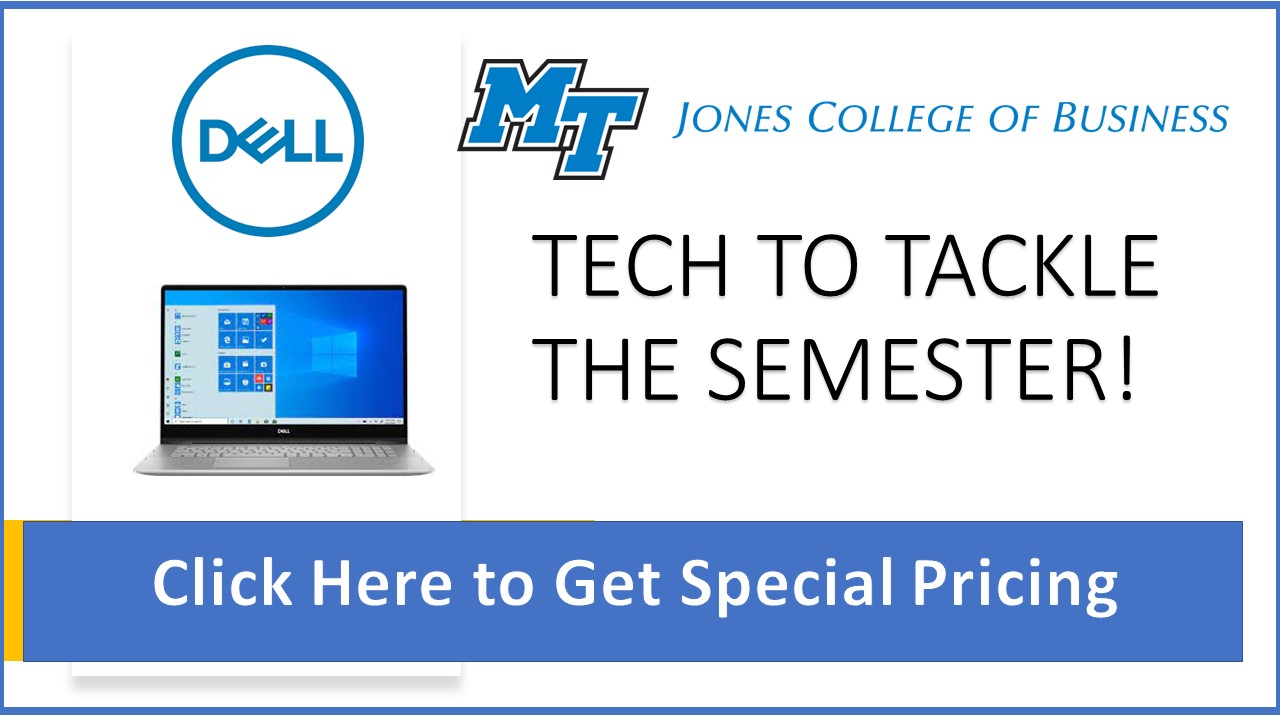
P. S. If you do not have a laptop that meets such requirements, we offer access to the BAS Computer lab (BAS S137) with academic software.


